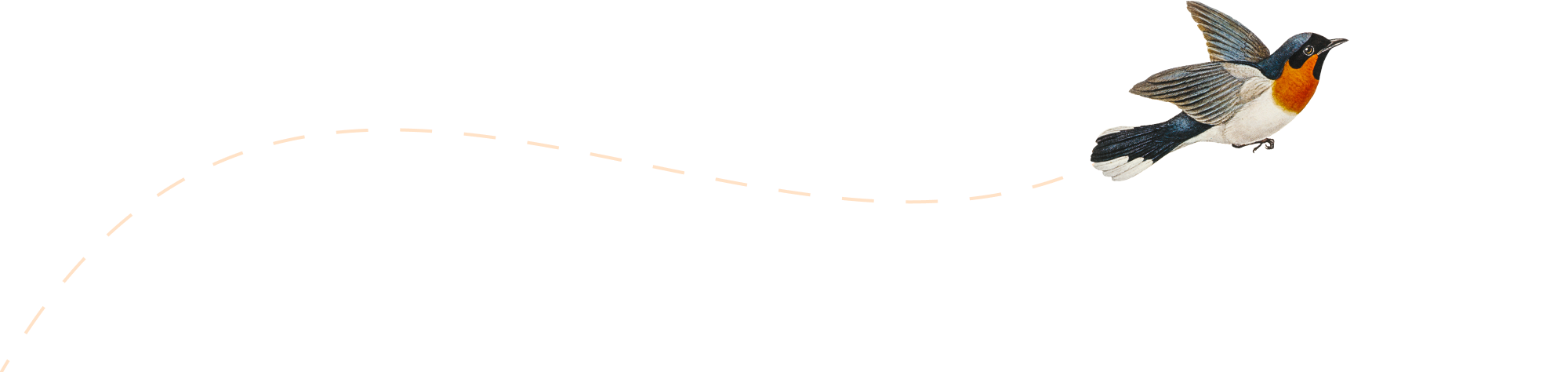I’m Kayla. I code. I also chase a good feeling when I work. So I ran a test. For one month, I used a “Rick Rubin vibe” style for my coding. I set the mood first. I kept the rules loose. I listened to what felt true. Then I built stuff. That idea lines up with Rubin’s recent conversation with Dr. Andrew Huberman where he stressed how shaping the environment and leaning on rhythm can unlock deeper creative focus.
It sounds soft, I know. But it changed more than I thought. Not all good. Not all bad. Here’s how it went. If you’re curious about another developer’s month-long experiment, this in-depth log breaks down every day.
What I Mean By “Vibe Coding”
Here’s the thing. Rick Rubin talks about tuning your senses. You listen. You strip away noise. You make the core clear. I tried that with code. That impulse echoes his minimalist production philosophy—removing everything unnecessary so the essence shines—which has shaped records from hip-hop to rock.
- I set a theme for each session. One word only. Like “quiet,” “sharp,” or “warm.”
- I set my room to match. Lamp on. Candle lit. Lo-fi or silence.
- I used VS Code Zen Mode. Prettier on save. ESLint on.
- I worked in 90-minute blocks. First 25 minutes were play. The rest was build.
- I aimed to ship one small thing. One screen. One API. One test. That’s it.
I used a MacBook Pro (M1). Keychron K2 with brown switches. It feels calm. My tools were normal: Git, GitHub, Node, Python, and sometimes Next.js or FastAPI. For an honest breakdown of which vibe-coding tools actually keep developers in flow, I leaned on this overview.
You know what? It felt like clearing the table before drawing. Simple. Clean.
Real Stuff I Built While On The Vibe
1) A tiny landing page in one night
My friend runs a thrift pop-up. She needed a page. I set my theme to “desert.” Warm and wide. I used Next.js and Tailwind. Big type. Sand colors. Lots of space.
I started at 7:10 pm. I shipped at 10:58 pm on Vercel. I kept the page to one main section and one call to action. Lighthouse said 98 on mobile. She shared it next day. It looked light and calm. No fluff. She loved the feel.
The vibe helped me cut the extra stuff. No slider. No chat widget. Just the core. If you want more concrete examples and snippets, this hands-on guide lines up closely with what I practiced.
2) A bug in our queue worker that kept biting us
We had a hanging job in a Node service. Logs looked fine. But runs stalled at random times. I felt stuck. So I took a walk, no phone, five blocks. Came back. Read the code out loud. I heard my voice slow on one line. It hit me: a missing await in a retry path. Two chars. Hours saved.
I wrote one small test for it. Then I added a note: “wait for the promise, even when it feels done.” Kind of poetic. But true.
3) A FastAPI upload route with a hard limit
Theme was “clean edges.” I gave myself a cap of 50 lines for the first pass. I kept the handler plain. File in, checks run, file saved, response sent. It worked for small images. But guess what? The cap was too strict. I forgot big file errors.
A week later, we hit a 15 MB photo. Boom. 500 error. I came back and added real checks, timeouts, and retries. So, vibe helps start fast. But it won’t save you from size limits or boring stuff. You still need that.
4) A React hook that felt bloated
I had a custom hook holding state, fetch, and local cache. It felt heavy. My theme was “light hands.” I asked, “What’s the core?” I split one hook into two simple ones. Then I paired with Sam. We removed a memo that did nothing. Bundle size dropped a hair. But the code read like plain English. That felt right.
What Worked For Me
- Faster flow. I stopped overthinking the first draft.
- Better names. When I felt the goal, I named things clear. Not cute. Clear.
- Fewer tabs. Zen Mode and no Slack pings helped. My 3-hour styling task dropped by about 30 minutes.
- Clear starts. A single theme word cut my choices down. Less thrash.
What Tripped Me Up
- Edge cases. Feel won’t catch all the weird stuff. File limits, timeouts, and retries need cold eyes.
- Team notes. A commit like “soft blue morning” made my team laugh. Not helpful. I now add ticket IDs and a plain line.
- Long hauls. Migrations, auth, and cold refactors are tough with vibes. You need plans. And tea. Lots of tea.
My Simple Playbook (The One I’ll Keep)
- Two modes:
- Play Mode (25 min): explore, sketch, fake data, throw stuff out.
- Build Mode (65 min): test, wire types, write docs, name things right.
- “One thing shipped” rule: one screen or one API or one test. No more.
- Checkpoint card after each block:
- Feeling: one word.
- Fact: what shipped.
- Fix: what broke or what’s next.
- Tiny vibe kit:
- VS Code Zen Mode
- Prettier + ESLint
- GitLens for blame whispers
- Lo-fi playlist or rain
- A cedar candle (I know, but it helps)
- 10-minute walk if my brain buzzes
If you want to see how teams craft distraction-free digital hubs, this short primer from Intranets Today is worth a skim.
Sometimes, after a marathon block of flow, I needed a hard context switch—something totally unrelated to code that still carries that same “act on instinct, no overthinking” energy. If your post-commit ritual leans more toward meeting new people than re-watching tech talks, check out FuckPal’s quick-match platform where you can line up a no-strings meetup tonight in minutes, letting you release that pent-up energy before the next sprint.
Prefer a slightly slower, classifieds-style vibe that caters to locals in Bucks County and Lambertville? This rundown of the New Hope Doublelist scene explains how to post safely, sidestep common scams, and meet open-minded neighbors without wading through endless swipe apps.
Who Should Try This
- Solo devs and designers.
- Hackathons and weekend ideas.
- Early feature spikes.
Who might skip? Folks in audit-heavy work. Or brand-new devs with no guard rails yet. Try it with a mentor first.
A Small Digression: Naming By Feel
One weird trick stuck. I’ll write a comment like: “What’s the heart here?” Then I read the file top to bottom. If I stumble on a name, I change it. userThing becomes userProfile or userPrefs. The file breathes. It’s small, but it matters. You can hear it.
Final Take
Will I keep vibe coding? Yes—but not alone. I use it to start. I use tests and reviews to finish. It’s like a sketch before the final drawing. You need both.
Score? 4 out of 5. It made me faster and kinder to my work. It also let sneaky bugs slide if I wasn’t careful. So I pair it with boring tools that catch me when I get artsy.
One last note. If you try it, set one word before you code. Quiet. Sharp. Warm. Then ask, “What’s the core?” Write that. Ship that. The rest can wait.